Generating A New Release
Standard Release Procedure
Please note, this documentation applies solely to version 2.16.0 and subsequent versions. It's incompatible with prior versions.
When to Initiate
A standard release procedure is initiated against the main branch, accomplishing several tasks:
- It increments the Minor Version of the package (Major.Minor.Patch), while creating a tag on the git repository. This process also generates a change log detailing the variations from the previous release.
- It creates NPM packages and forwards these packages to the production package repository.
- It constructs both VSCode Extensions: Logic Apps Standard and Logic Apps Data Mapper.
- It prepares a GitHub release inclusive of a change log and all artifacts intended for submission.
You should execute this procedure in preparation for a routine release cycle.
Execution Steps
- Navigate to https://github.com/Azure/LogicAppsUX/actions/workflows/production-build.yml.
- Select 'Run Workflow', ensuring that the branch is set to 'main' and the release type is designated as 'Minor', as depicted below.
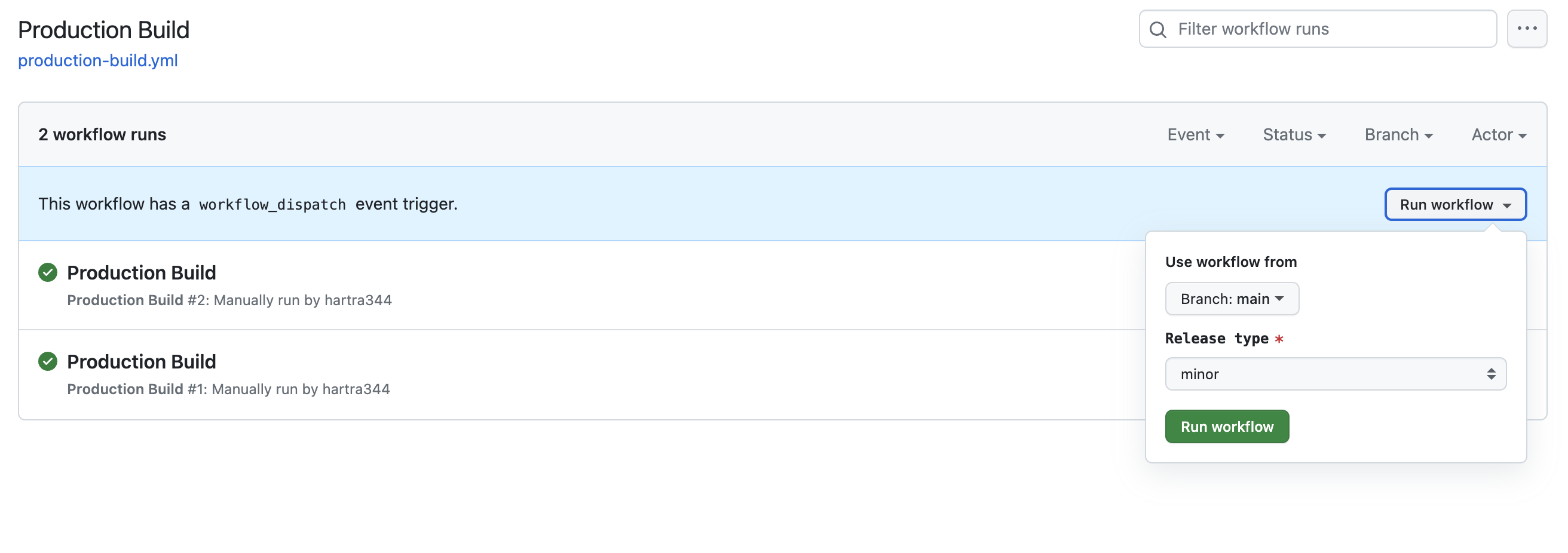
- Initiate 'Run Workflow'.
- Completion.
Hotfix Release Procedure
When to Initiate
A hotfix release procedure is initiated against a hotfix branch for a specific minor version. This is particularly handy when an immediate fix is required, but you prefer not to incorporate every change from the main branch.
This process will:
- Increment the Patch Version of the package, specific to the minor version. For instance, executing the process on minor version 2.32.0 will yield 2.32.1. A subsequent hotfix would produce 2.32.2. This process remains exclusive to the hotfix branch.
- Create NPM packages and dispatch them to the production package repository.
- Construct both VSCode Extensions: Logic Apps Standard and Logic Apps Data Mapper.
- Prepare a GitHub release inclusive of a change log and all necessary artifacts for submission.
Execution Steps
The assumption here is that the necessary change has already been committed to the main branch. Only under rare circumstances should a change first be made in the hotfix branch.
- Begin with the repository on your local machine. Write permission is required on the main repository, and the normal fork process is insufficient.
- [If the minor version hotfix branch already exists, proceed to step 4] In your terminal of choice, create a branch based on the tag of your version within the repository. Example command (replace 'version' with your version):
git checkout -b hotfix/v2.17 v2.17.0
The tag version that the branch is created from should always be patch version 0. To achieve anything higher than 0, the hotfix branch must have been previously created.
- Cherry pick the required change to your new branch, ensuring there are no merge conflicts.
git cherry-pick <commit-id>
- Push the new branch to the main repository.
git push
-
Navigate to https://github.com/Azure/LogicAppsUX/actions/workflows/production-build.yml.
-
Select 'Run Workflow', ensuring that the branch is set to your hotfix branch and the release type is 'Patch', as shown below.
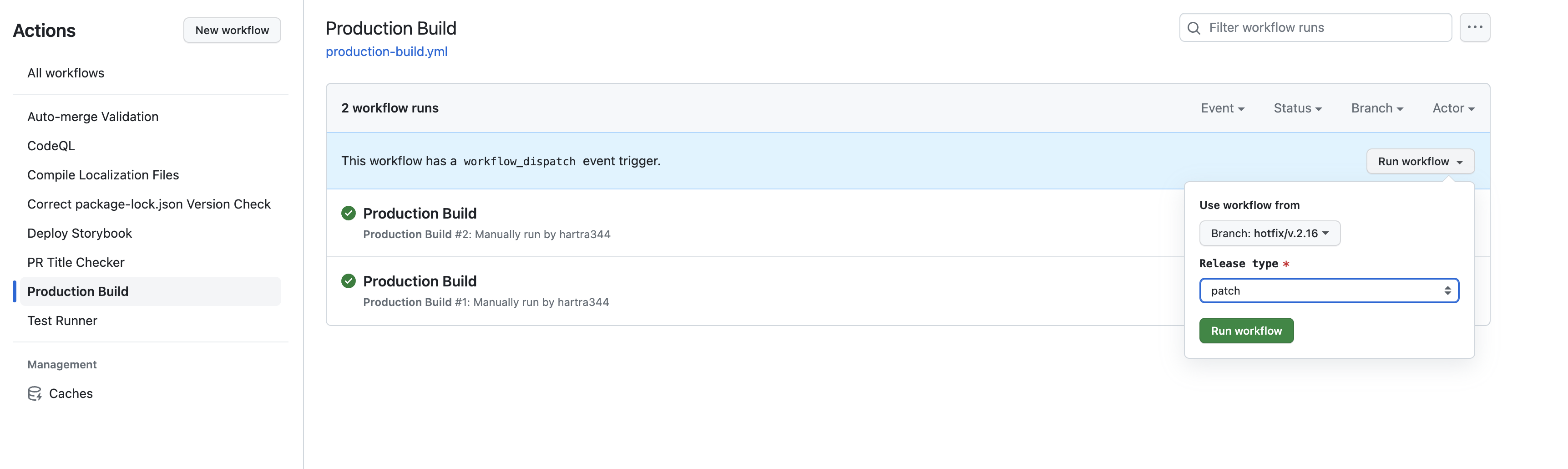
-
Initiate 'Run Workflow'.
-
Completion.